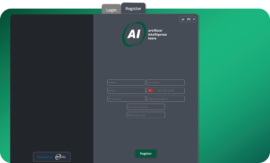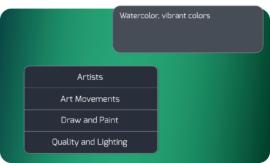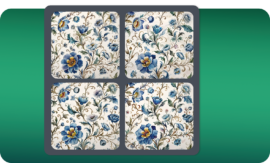Elevate Your Textile Designs with Imagine AI Pattern Generator
Prompt Generator

How to use AI Pattern Generator?
- Register your account
2. Upload reference pattern
3. Write a prompt
4. Generate your pattern
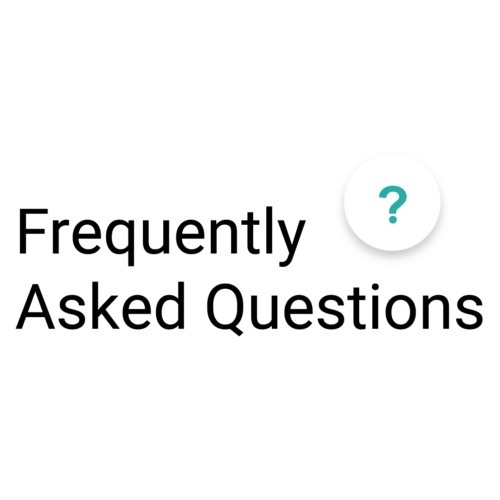
What are the unique features of Imagine?
Imagine stands out with its ability to choose artistic movements, artists, and painting techniques. The advanced features section allows you to achieve various unique results by altering the fidelity or originality of the reference pattern.
Which languages does the prompt support?
Imagine supports all languages in the prompt area.
File format options for pattern uploads?
Imagine allows you to upload your patterns in common file formats such as PNG or JPEG. Downloaded files are usually saved in PNG format.
What are the pattern upload requirements?
For quality and accurate results, your file size should be a maximum of 10MB, and the pattern resolution should be a minimum of 1024 pixels. This enables the creation of high-quality and detailed patterns.
How can I get started and use Imagine?
To get started with Imagine, you need to register on the platform. After registration, you can easily upload and transform your patterns using a simple user interface.