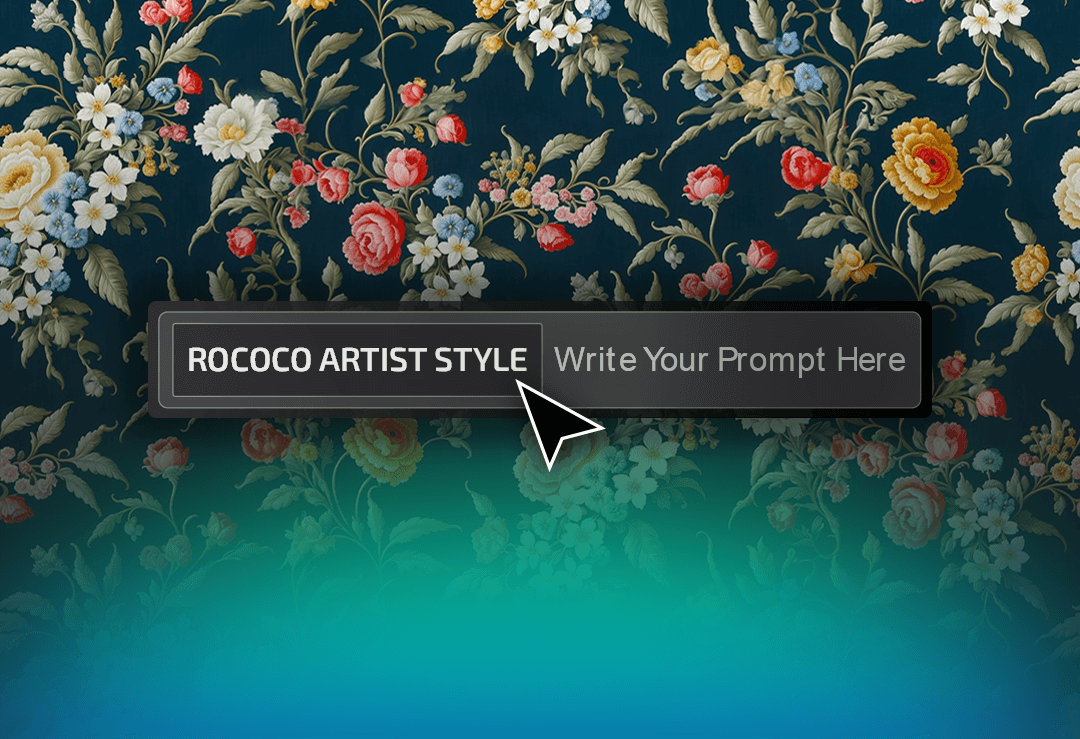
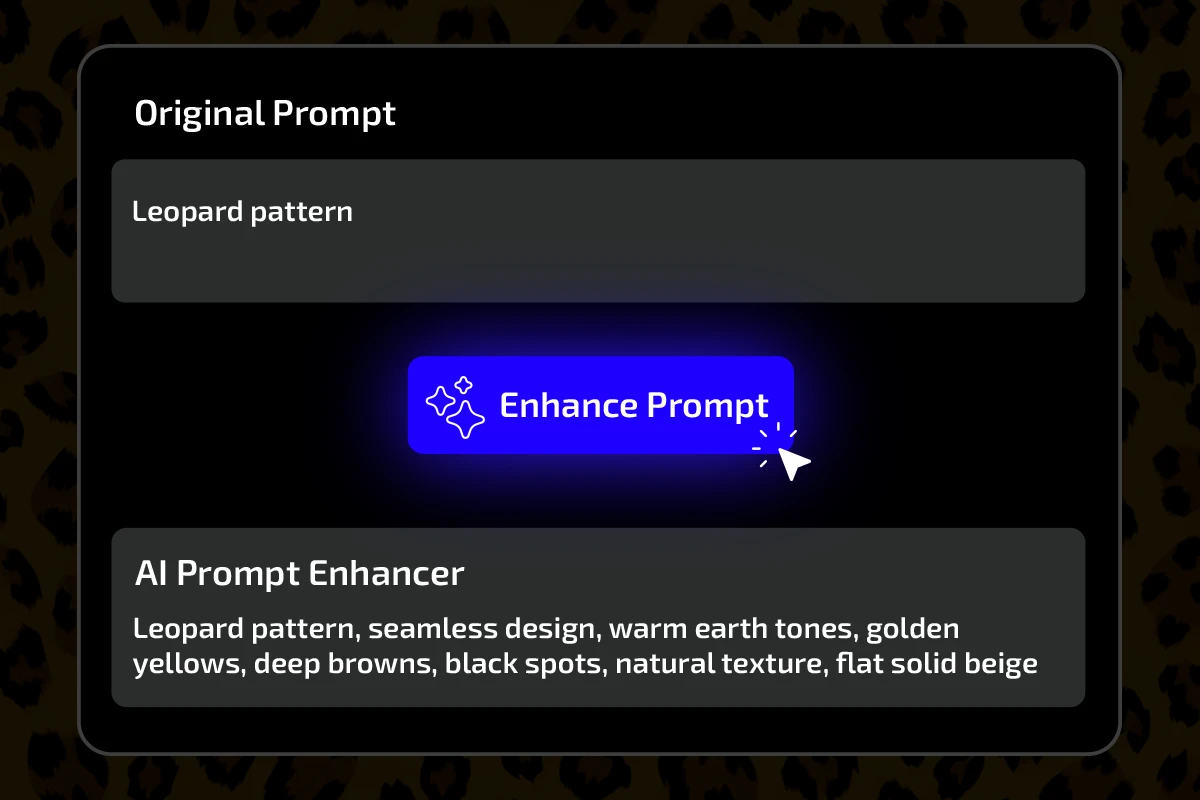
Start with smart prompt suggestions
Describe complex ideas in just a few words — AI automatically creates the most suitable prompt for you.
Create professional-quality textile patterns effortlessly with our AI Pattern Generator, designed to simplify and speed up the design process.
Create Seamless Designs in Seconds
Imagine creates similar or diverse variations from reference patterns. AI analyzes the structure of the design and generates new patterns.
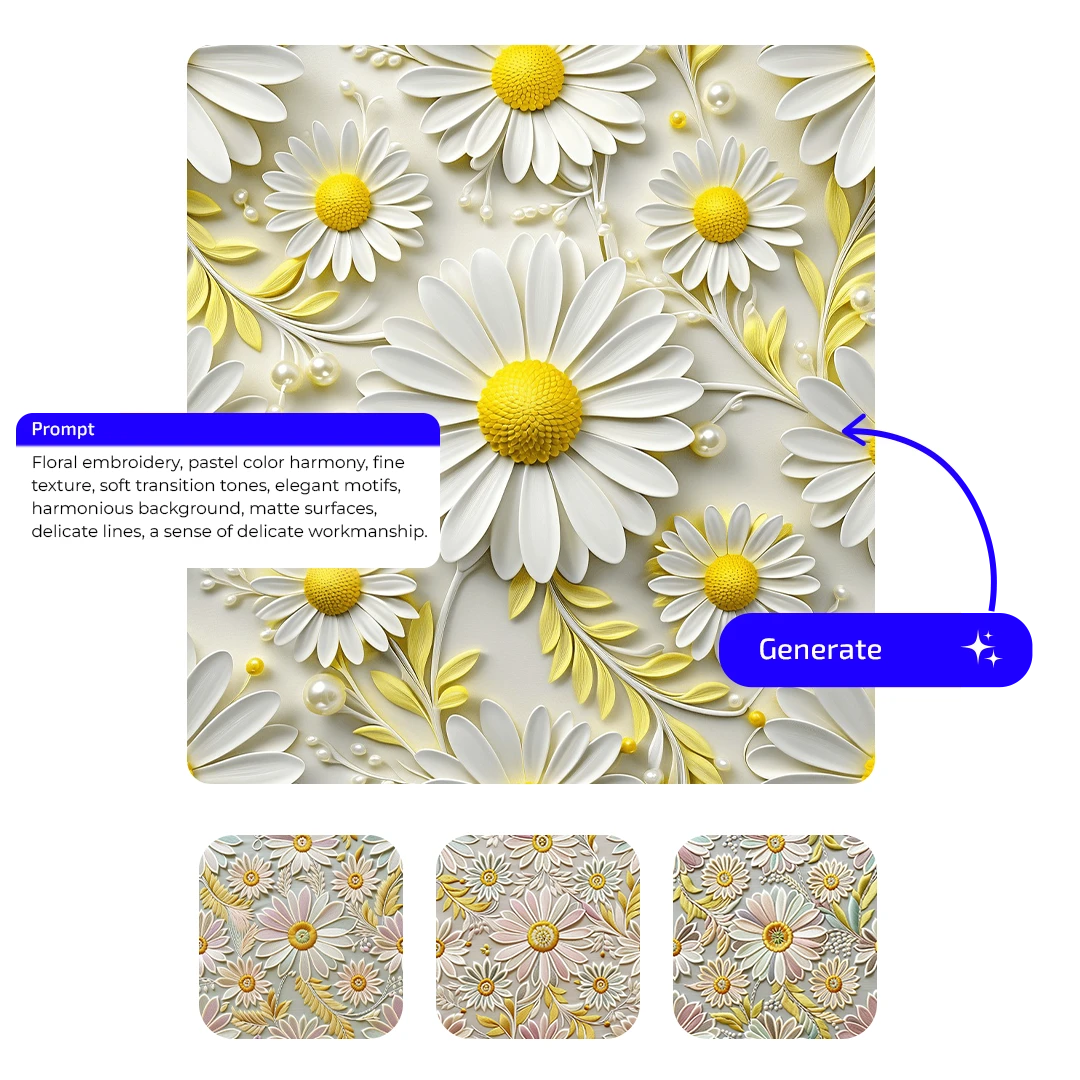
AI Pattern Generator transformed the reference design into unique pattern variations.





Upload your reference pattern, and Imagine will generate new and original designs in a similar style.
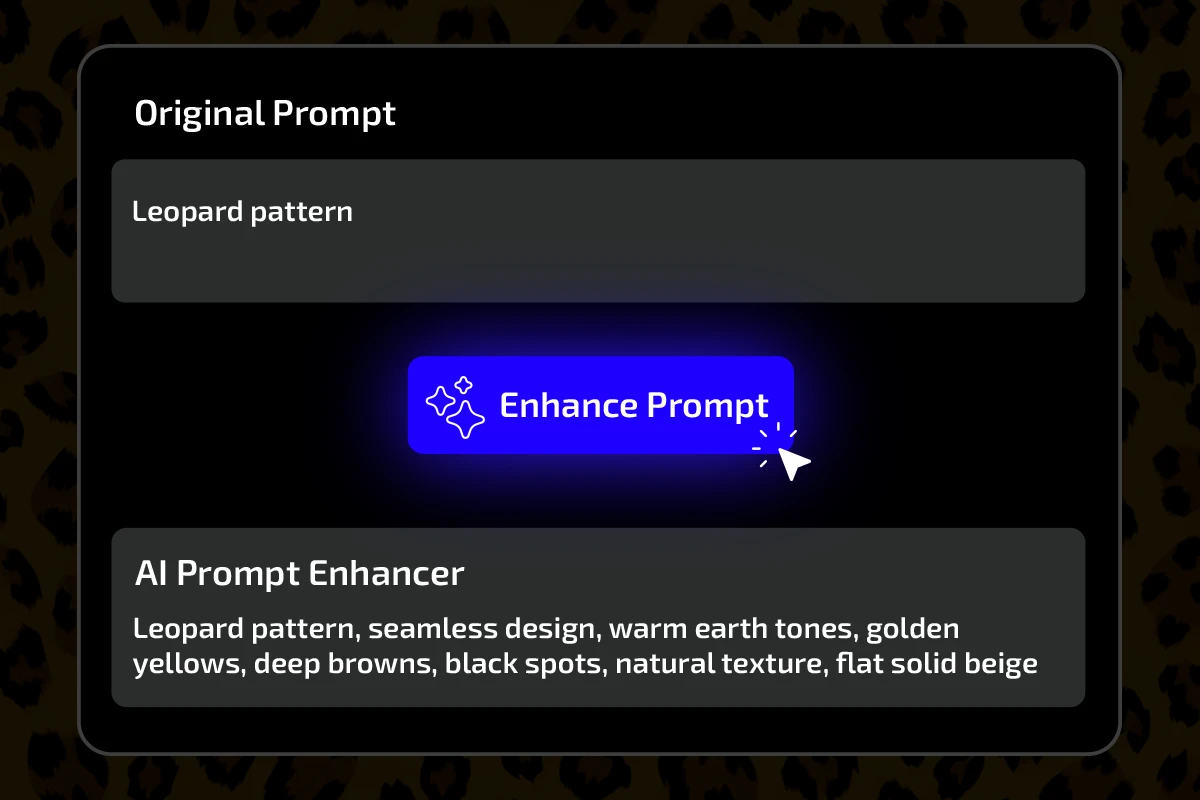
Describe complex ideas in just a few words — AI automatically creates the most suitable prompt for you.
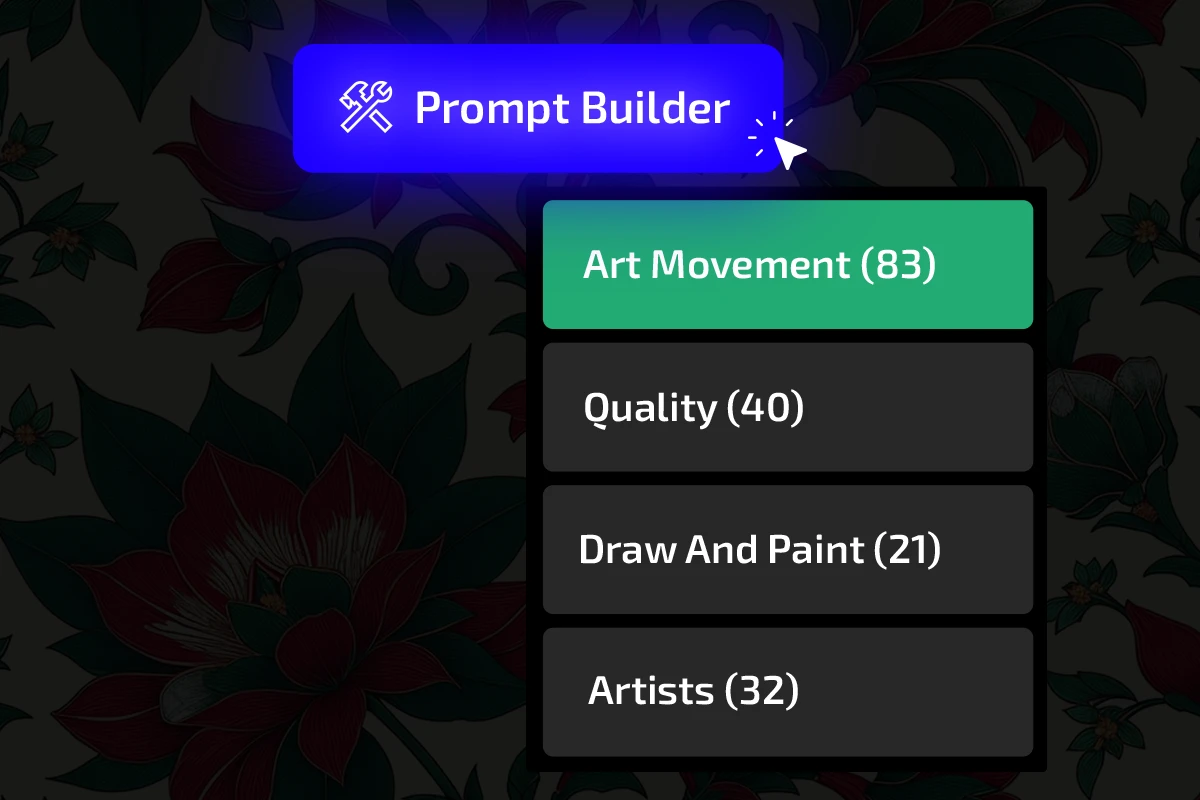
With the Prompt Builder tool, explore different art movements, artist styles, and painting techniques to achieve unique results.
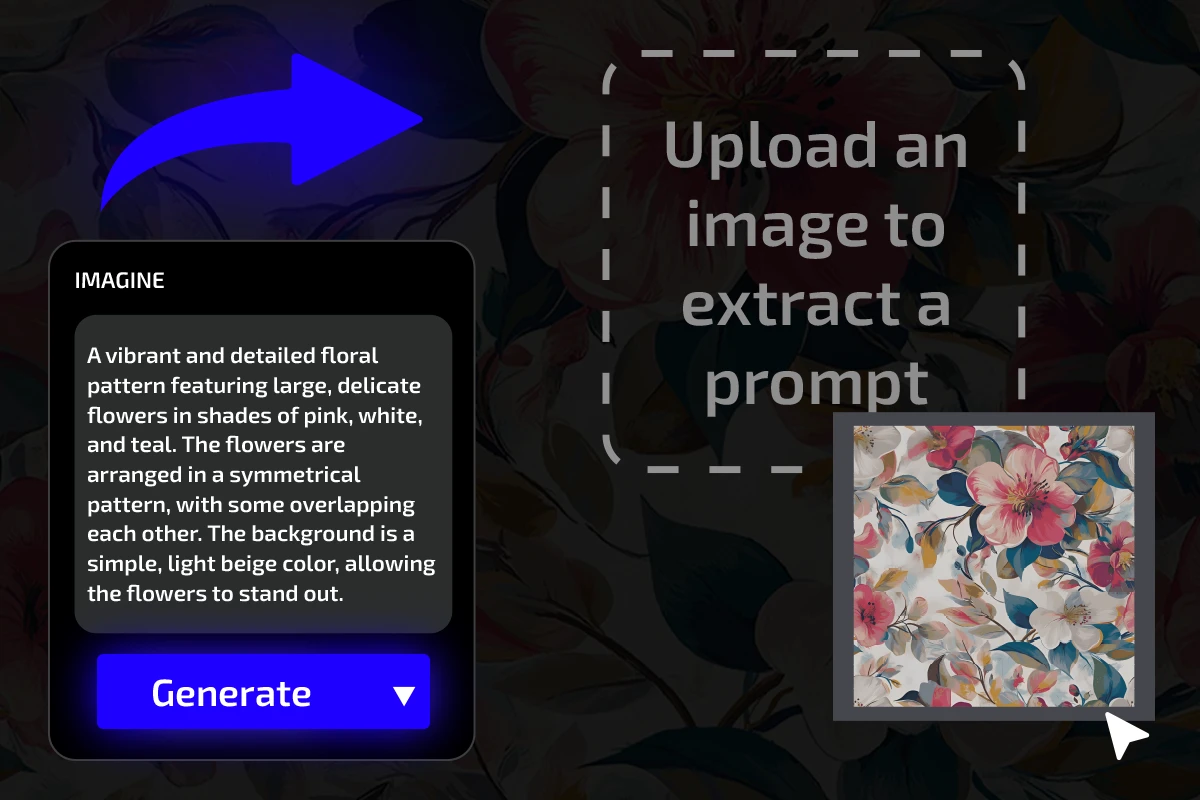
Upload your design, and AI intelligently analyzes it to generate the most accurate and detailed prompt automatically.
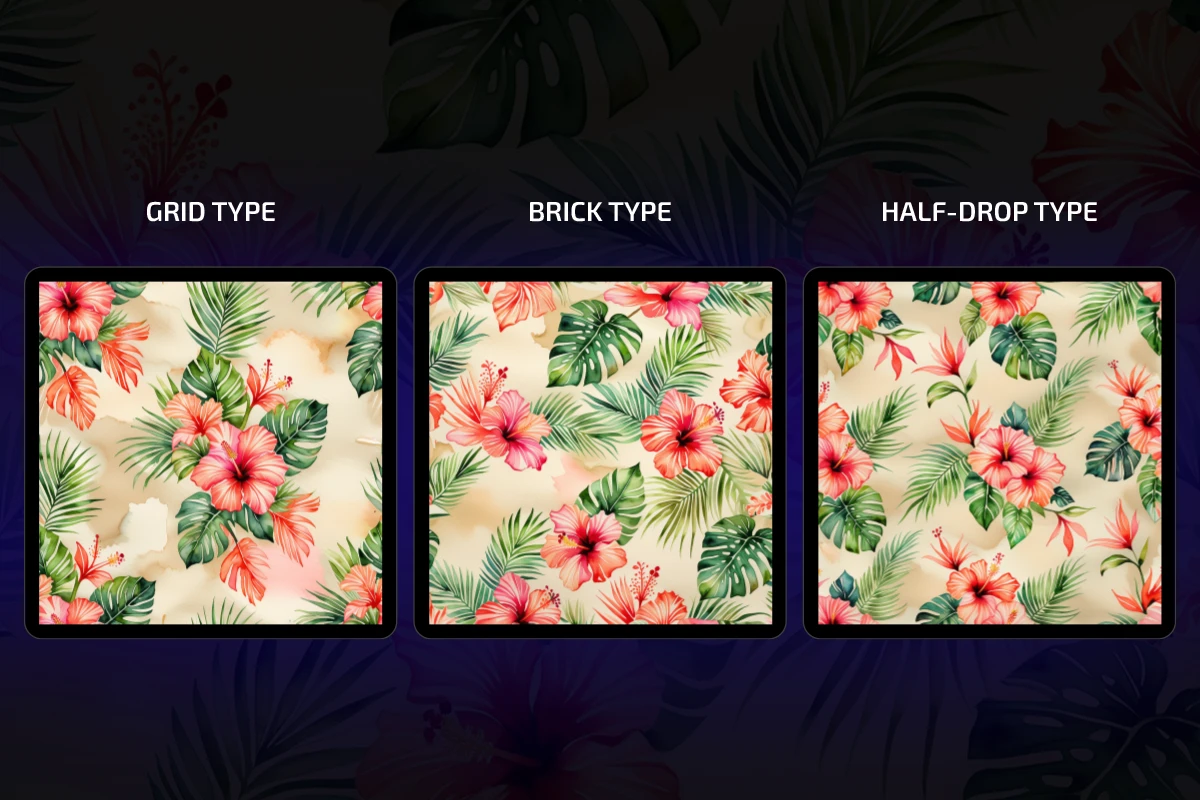
Set your desired repeat ratio — choose 1/1 or 1/2, horizontally or vertically — and instantly get print-ready, perfectly tileable designs.

Imagine automatically enhances every design, producing clear, detailed, and print-ready outputs.

AI Tools generates a unique digital certificate for every created design, verifying its authenticity and ownership.
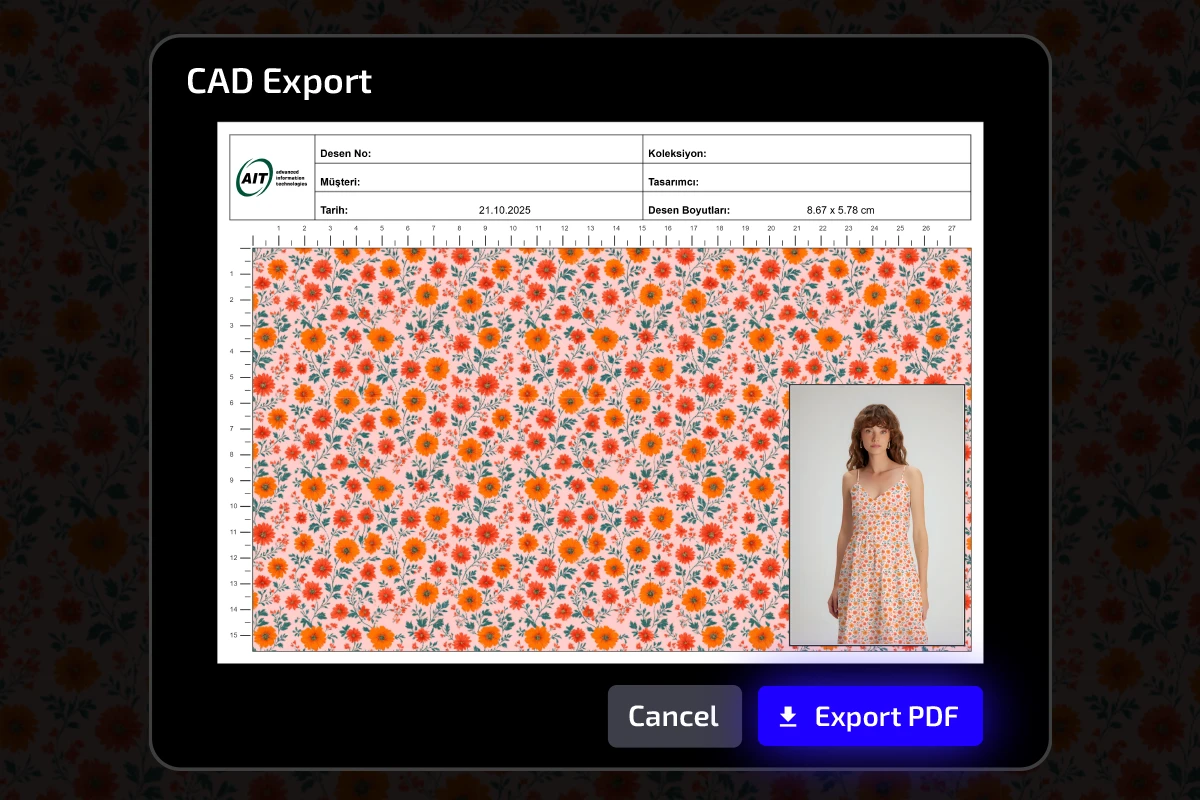
Generate A3 or A4 technical sheets with your logo, design details, and real-scale repeats — ready for production and client presentation.
Turn your ideas into reality with Imagine in seconds.


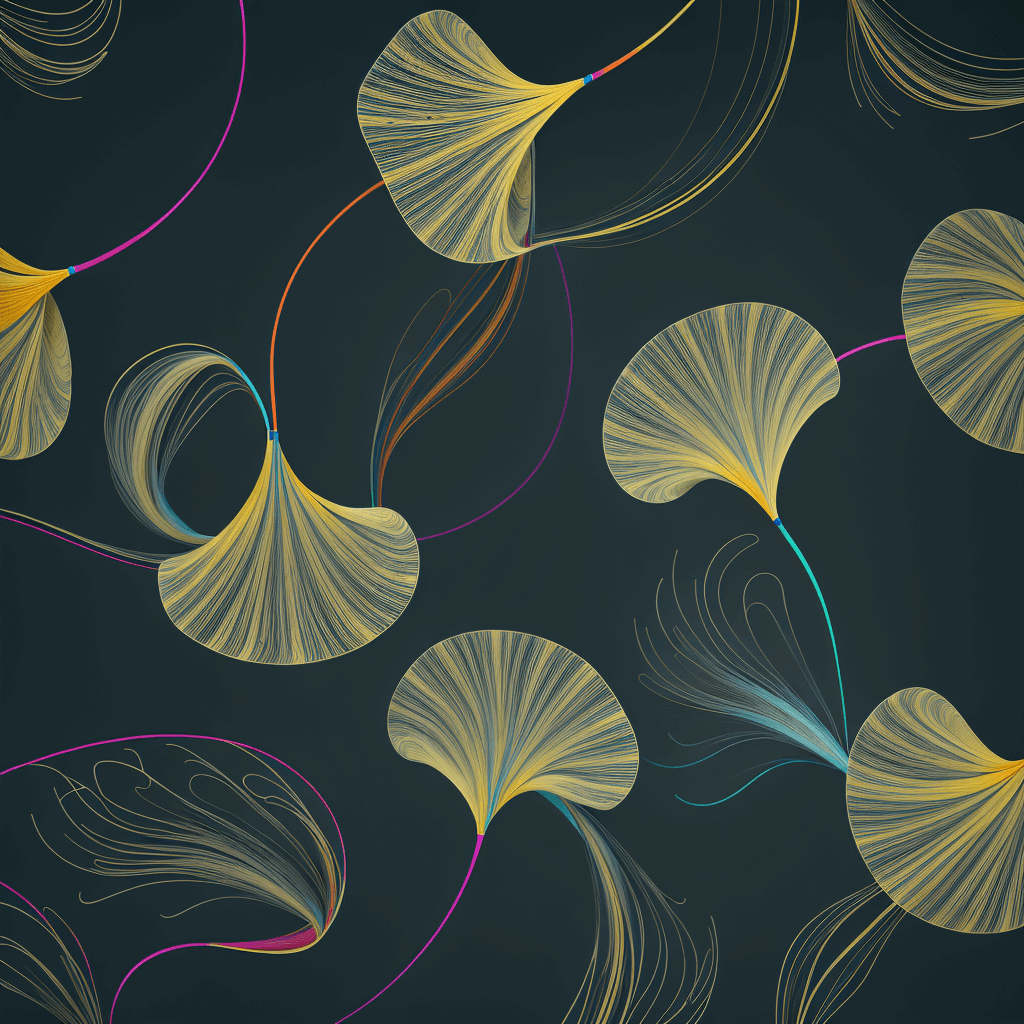



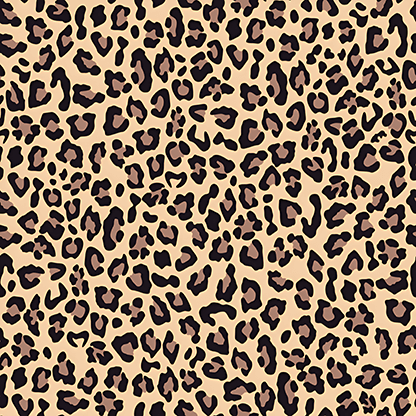





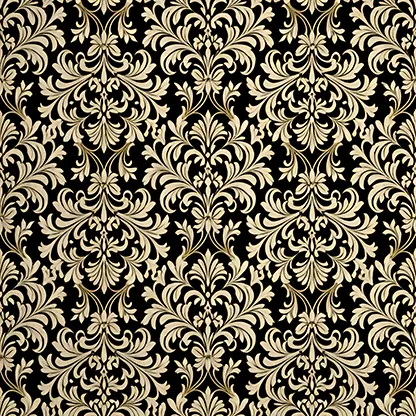

We’ve taken our work to the next level through the integration of unique art movements and painting techniques. Applying the influences of Expressionism and Impressionism to our patterns makes each project distinctive and eye-catching. These techniques enrich our designs both aesthetically and technically. AIT AI Tools has made a truly valuable contribution to our design processes.


With AIT AI Tools, we achieve perfect consistency across all elements of our designs. Thanks to the 'Advance Options,' maintaining high standards in every project has become effortless. These settings preserve the aesthetic integrity of the patterns, adding a professional touch to our projects.


With AIT AI Tools' pattern reporting tool, Repeater, we gain a significant advantage by being able to report our designs at any scale. This tool allows us to report our patterns quickly and efficiently, streamlining the process and enhancing productivity.


The 3D visualization feature allows us to see uploaded or AI-generated patterns in a realistic manner. With ready-made model templates and continuous updates, we can quickly assess our designs.



Imagine is an AI Pattern Generator that turns your text or reference patterns into seamless rapport designs. It supports auto prompt generation from visuals, prompt refinement, and rapport selection (1/1, 1/2 Horizontal, 1/2 Vertical).
You can upload PNG, JPG/JPEG, WEBP (up to 10 MB) and PSD/TIFF (up to 150 MB). Generated results are typically downloaded in PNG format for maximum quality and compatibility.
Yes. Imagine uses AI-powered pattern analysis to understand colors, styles, and details in your upload. It can then automatically generate a matching prompt or suggest variations in the same style.
You can write your own prompt or use the built-in Prompt Builder and Enhance tools for better results. These features help improve accuracy, consistency, and creativity across generated designs.
Have an “AI” Project?