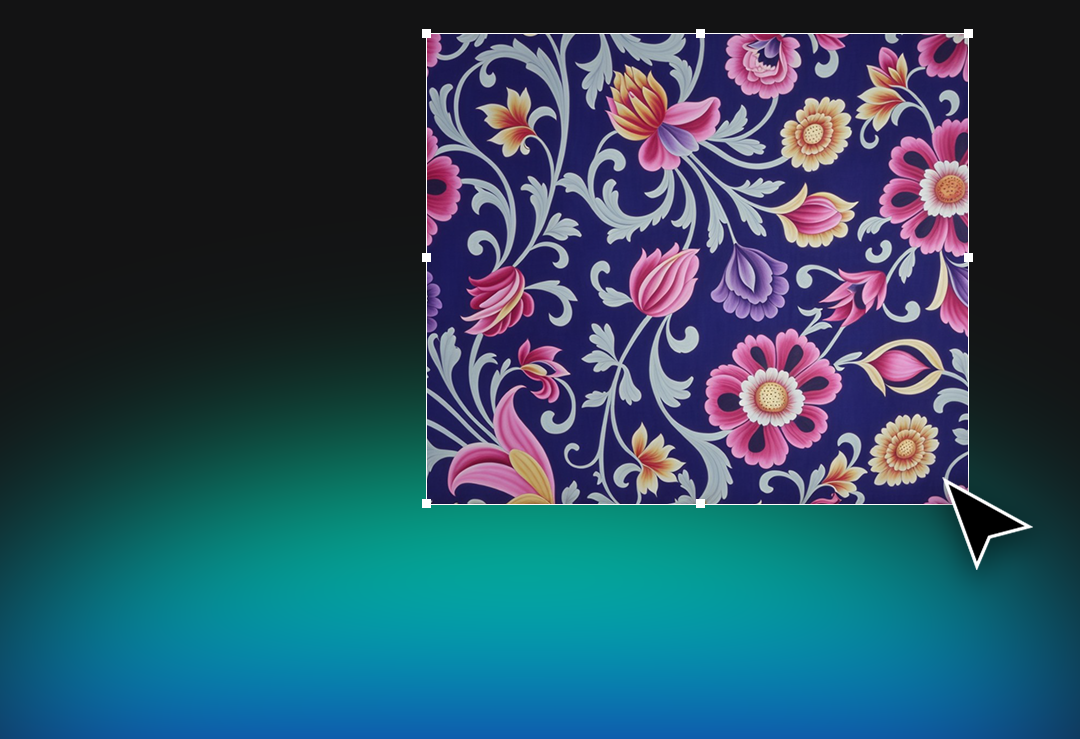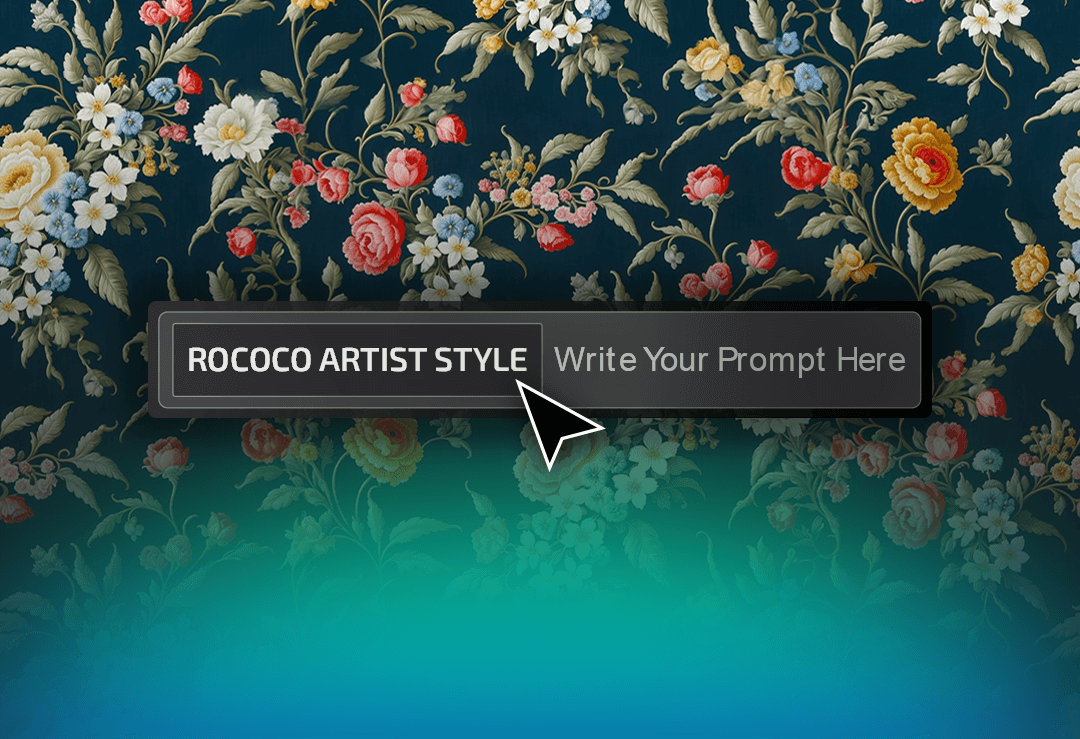
Convert Textile Designs to SVG Instantly
Vectorizer converts your patterns into clean vector files in seconds
Vector Output up to 128 Colors
Convert your designs into clean, scalable SVG files in seconds. Our fast and easy-to-use Vectorizer supports PNG, JPG, WEBP, TIFF, and PSD formats.
Vector Output up to 128 Colors
Convert your designs into clean, scalable SVG files in seconds. Our fast and easy-to-use Vectorizer supports PNG, JPG, WEBP, TIFF, and PSD formats.
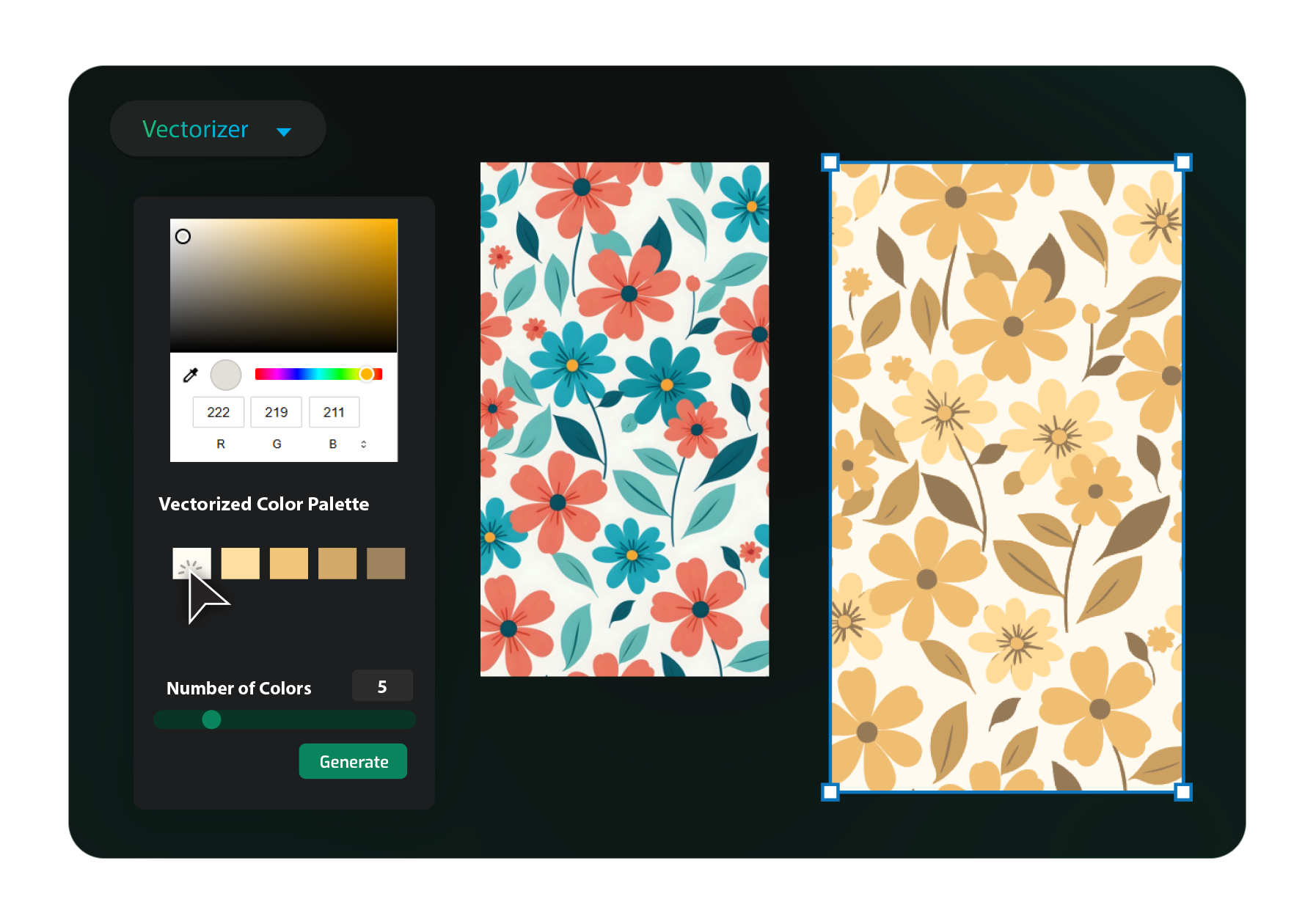

VECTORIZER
- Up to 128 Color Separation
- Automatically Separated Colors
- Reduce Colors in Your Design
- Supports PNG, JPG, WEBP, TIFF, and PSD
- SVG Output Optimized for Print and Digital Use
Vectorizer gives you full control over your design-to-vector process with format support, color simplification, and clean SVG output – all in seconds.
Customize Your Design with Color Control
Easily modify your vector colors to reflect seasonal palettes. This helps align your textile patterns with current trends and collection themes.



Turn Image Files into Precise SVGs with Ease
Convert Textile Patterns to SVG with AIT AI Tools
Convert Textile Patterns to SVG with AIT AI Tools
How It Works?
Upload File
Add your PNG, JPG, WEBP, TIFF, or PSD design to the platform.
Choose Colors
Let the AI automatically detect color groups, or manually set how many colors to keep. Then click Generate to start vectorization.
Export SVG
Edit colors if needed and download your final design as a clean SVG file ready for production.
Get Production Ready SVGs from Your Textile Patterns with Vectorizer


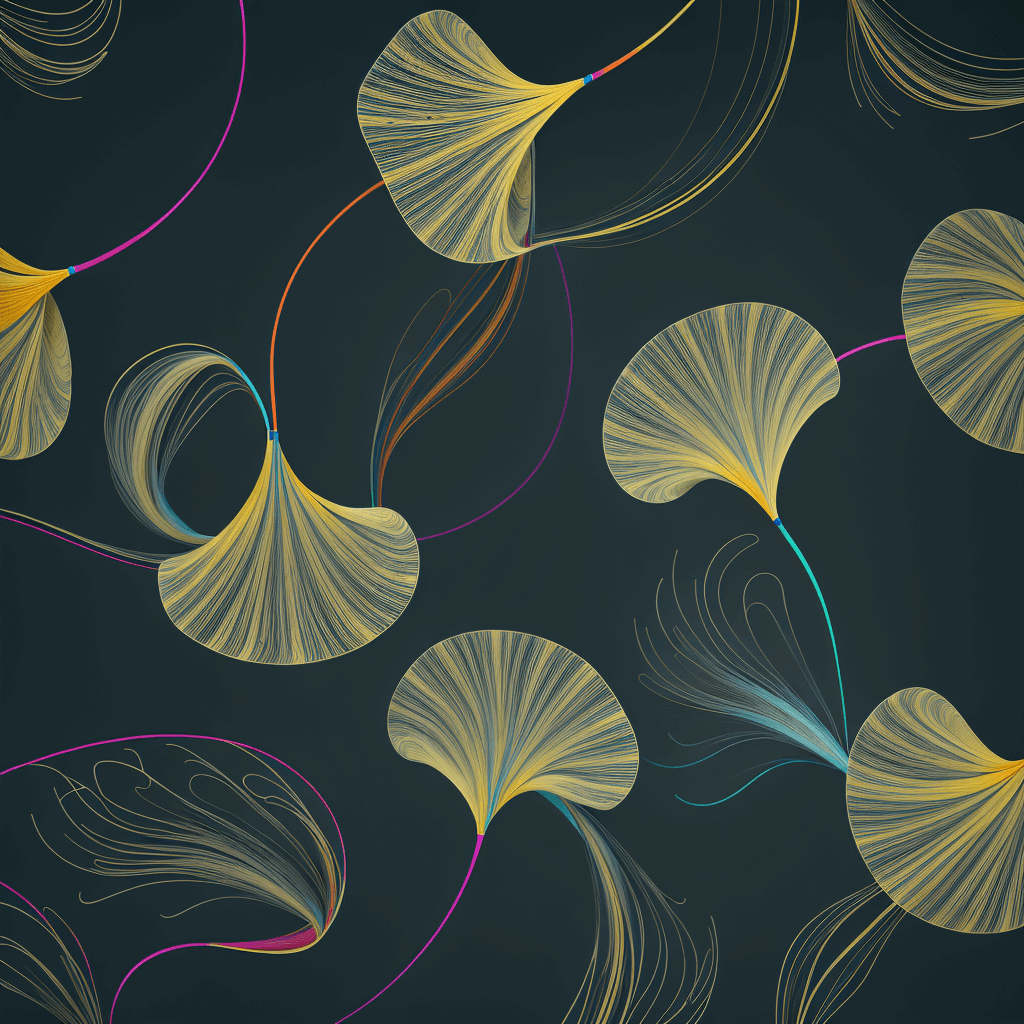



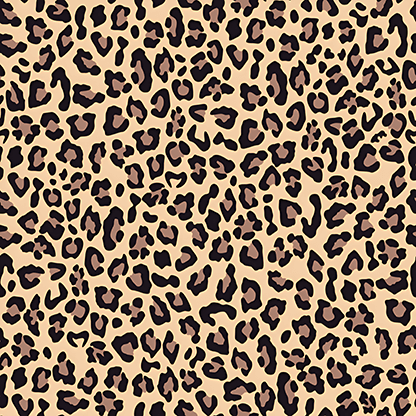





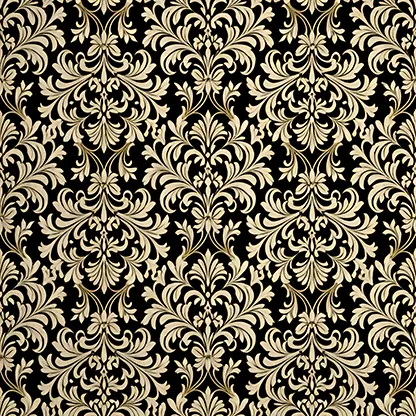
What Say our customers

We’ve taken our work to the next level through the integration of unique art movements and painting techniques. Applying the influences of Expressionism and Impressionism to our patterns makes each project distinctive and eye-catching. These techniques enrich our designs both aesthetically and technically. AIT AI Tools has made a truly valuable contribution to our design processes.

İbrahim S.
Textile Designer
With AIT AI Tools, we achieve perfect consistency across all elements of our designs. Thanks to the 'Advance Options,' maintaining high standards in every project has become effortless. These settings preserve the aesthetic integrity of the patterns, adding a professional touch to our projects.

Oliver J.
Textile Designer
With AIT AI Tools' pattern reporting tool, Repeater, we gain a significant advantage by being able to report our designs at any scale. This tool allows us to report our patterns quickly and efficiently, streamlining the process and enhancing productivity.

İlay K.
Creative Manager
The 3D visualization feature allows us to see uploaded or AI-generated patterns in a realistic manner. With ready-made model templates and continuous updates, we can quickly assess our designs.

Edna L.
Fashion Designer

How do I use the Vectorizer?
Just log into the platform and upload your design file.
Vectorizer will analyze and convert it into a clean, scalable SVG file.
You can reduce the number of colors if needed, make quick adjustments, and download your file – no design experience required.
What file types can I convert with Vectorizer?
Vectorizer supports PNG, JPG, JPEG, WEBP, TIFF, TIF, and PSD file formats.
You can upload up to 10MB for standard files and up to 150MB for PSD or TIFF files.
How many colors can Vectorizer separate in one design?
Vectorizer can analyze your design and separate it into up to 128 colors.
This helps simplify complex designs and makes them more suitable for production.
Can I download my vector file as an SVG?
Yes. After the conversion, you can download your vector output as an SVG file with one click.
This file is ready for print, editing, or archiving.
Latest Posts
Have an “AI” Project?